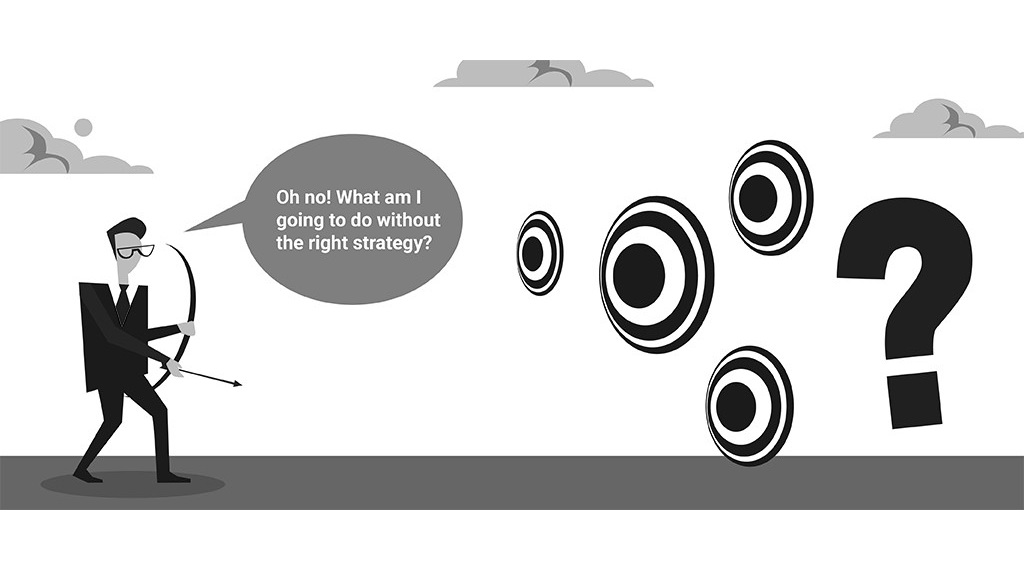Did you know that over 68% of online experiences begin with a search engine?
Whether you’re running a blog, an e-commerce store, or a business website, showing up in search results isn’t just important but with a proper Search Engine Optimization strategy, it is your website’s ticket to greater visibility, higher traffic, and ultimately, more conversions.
But here’s the question: Is your website platform helping or hurting your SEO efforts?
There comes Webflow, a website-building platform that’s gaining serious traction for its blend of design flexibility and SEO-friendly features. As compared to other traditional platforms, Webflow allows users to create stunning, fully-customized websites without compromising on search visibility.
In this blog, we’ll look into Webflow’s SEO capabilities and is webflow good for SEO?
What Makes Webflow Stand Out?
Webflow stands out by merging the simplicity of a drag-and-drop website builder with the power of a full-fledged Content Management System (CMS). Unlike traditional platforms that rely heavily on plugins and templates, Webflow offers complete design and code-level control, enabling users to create visually stunning and highly functional websites optimized for SEO.
Key Features of Webflow
- Visual Design with Code-Level Precision: Webflow generates clean, production-ready HTML, CSS, and JavaScript as you design visually, ensuring minimal code bloat and faster page speeds.
- Integrated Hosting: Powered by Amazon Web Services (AWS) and Fastly’s Content Delivery Network (CDN), Webflow’s hosting ensures fast load times, global scalability, and secure browsing with automatic SSL certificates.
- Customizable CMS: Webflow’s CMS is perfect for dynamic content like blogs or portfolios. It gives users the freedom to design content exactly as they envision.
- No Plugins Needed: Unlike WordPress, Webflow doesn’t depend on plugins for core functionalities, minimizing compatibility and security risks.
Webflow’s features streamline the website creation process while maintaining flexibility and scalability. It’s ideal for businesses looking for a platform that offers creative freedom, reliable hosting, and built-in SEO capabilities like all in one package.
Essential Webflow SEO Features
Webflow is designed with SEO in mind, making it a powerful tool for improving your website’s visibility in search engine results. Here’s how it stands out with features to optimize your site’s performance and accessibility:
1. Metadata Customization (Titles & Descriptions)
Metadata plays a critical role in helping search engines understand your content. Webflow makes it easy to customize your title tags and meta descriptions for every page. This allows you to:
- You can include SEO relevant keywords.
- Write compelling descriptions to improve click-through rates (CTR).
- Make sure that your content is accurately represented on search results pages.
Here’s how to setup this in webflow,
- Click on the page panel
- Hover over SEO Settings and add your title in the meta title section
- Add a meta description in the meta description section.
2. SEO-Friendly URLs and Structure
Webflow allows you to create clean, descriptive URLs that are easy for both users and search engines to read.
- Customize URLs to include target keywords.
- Avoid messy parameters or extra characters that might harm your SEO.
- Ensure logical site navigation with well-structured page hierarchies.
3. Built-in Tools for Advanced SEO (Schema, Hreflang, and Canonical Tags)
Webflow gives you the ability to implement advanced SEO techniques without needing plugins or additional coding.
- Schema Markup: Helps search engines understand your content better, potentially resulting in rich snippets in search results.
- Hreflang Tags: Specify language and regional targeting for pages to serve the correct content to global audiences.
- Canonical Tags: Manage duplicate content issues by signaling the primary version of a page to search engines.
4. Image Optimization Features
Images are essential for engaging website visitors, but they can also slow down your site if not optimized properly. Webflow includes:
- Alt Text Editing: Add descriptive text for images, making them accessible and searchable.
- Lazy Loading: Delays loading images until they’re needed, speeding up initial page load times and improving user experience.
Here’s how you can add image ALT text on Webflow,
- Select the image
- go to the element settings panel and hover over the image settings
- click into ALT text and select custom description
- Write the image ALT text on the text area.
5. Mobile Responsiveness and Core Web Vitals Performance
With mobile-first indexing now the norm, Google prioritizes websites that are optimized for mobile users. Webflow helps you:
- Easily create responsive designs for any device.
- Optimize for Core Web Vitals, ensuring fast load times, quick interactivity, and stable visual elements.
6. Audit Tools for On-Page SEO
Webflow’s built-in audit tool scans your website for potential SEO issues and offers actionable suggestions.
- Identifying missing alt text on images.
- Highlighting unoptimized heading structures.
- Suggesting fixes for metadata inconsistencies.
Advantages Of Using Webflow For SEO
Webflow offers a range of advantages that make it a standout choice for optimizing your website for search engines. Its features are purpose-built to ensure your site performs well while maintaining simplicity and efficiency.
Webflow takes a modern approach to SEO, addressing key challenges like speed, mobile optimization, and ease of use. Webflow helps your website rank higher on search engines while reducing the technical burden on your team.
Here’s why Webflow excels at SEO:
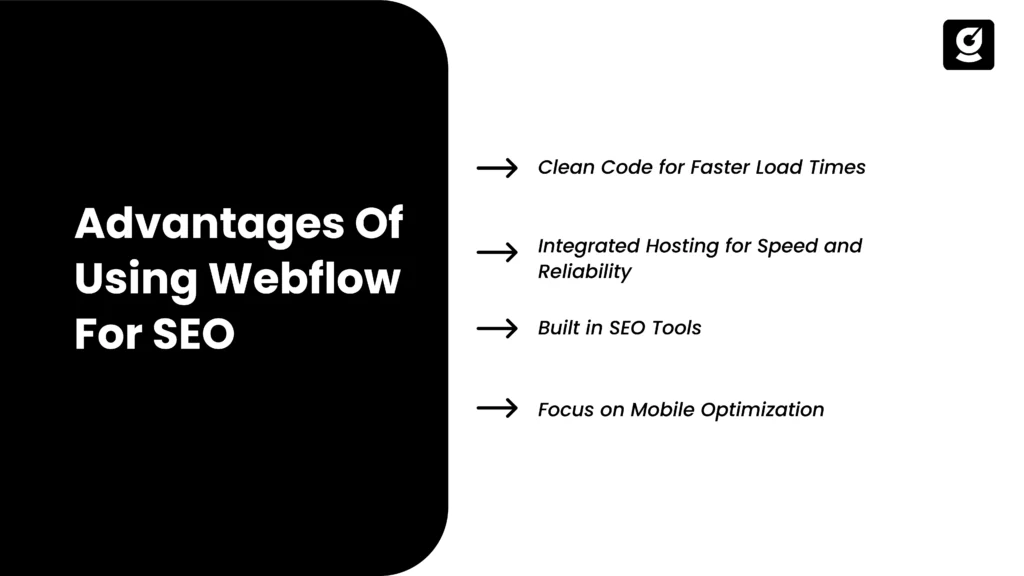
1. Clean Code for Faster Load Times
Webflow generates clean, semantic code as you design your site visually. This ensures:
- Pages load faster due to the lack of unnecessary or bloated code.
- Search engines can easily crawl and understand your content structure.
- Improved performance across desktop and mobile platforms.
With Webflow, you get professional-grade code without needing to write it yourself.
2.Integrated Hosting for Speed and Reliability
Webflow’s integrated hosting is powered by Fastly and Amazon Web Services (AWS), two industry leaders in speed and reliability.
- Globally distributed content via a Content Delivery Network (CDN), ensuring fast load times for users around the world.
- Automatic SSL certificates for secure browsing, which is a ranking factor for Google.
- Dependable uptime and performance without the need to manage separate hosting services.
3. Built-In SEO Tools
Unlike platforms like WordPress, where plugins are often essential for SEO, Webflow has everything you need built into its system.
- Reduces the risk of plugin conflicts or vulnerabilities that could harm your site’s security or performance.
- Simplifies site management by eliminating the need for constant plugin updates.
- Ensures that SEO features like metadata editing, alt text, and redirects are always available and reliable.
4. Focus on Mobile Optimization
With Google’s emphasis on mobile-first indexing, Webflow provides tools to ensure your site is fully optimized for mobile users. Features include:
- Easily create layouts that adapt seamlessly to different screen sizes.
- Focus on metrics like load speed, interactivity, and visual stability, which are crucial for mobile SEO.
Webflow vs. WordPress & Wix
- Code Quality:
- Webflow: Automatically generates clean, semantic HTML and CSS, ensuring faster load times and easier crawling for search engines.
- WordPress: Code quality depends on the theme and plugins used and excessive plugins can lead to bloated code that impacts performance.
- Wix: While user-friendly, its code can sometimes be less efficient, potentially slowing down your site.
- Customizability:
- Webflow: Offers full control over SEO settings like metadata, alt text, redirects, and schema markup without requiring plugins.
- WordPress: Highly customizable, but many SEO features require third-party plugins, which can complicate site management.
- Wix: Has improved its SEO tools in recent years but still lacks some advanced customization options like full control over canonical tags or hreflang attributes.
- Mobile Responsiveness:
- Webflow: Built with responsive design in mind, making it easy to optimize your site for all devices.
- WordPress: Mobile optimization depends on your chosen theme; additional adjustments may be needed.
- Wix: Automatically creates mobile-friendly designs, but customization is more limited compared to Webflow.
- Hosting and Speed:
- Webflow: Integrated hosting with a global CDN ensures fast load times and high reliability.
- WordPress: Requires a third-party hosting provider, and performance varies based on your hosting plan.
- Wix: Includes built-in hosting but may not match Webflow’s performance for larger or more complex sites.
Using WordPress Or Webflow Is Your Decision
The choice between WordPress and Webflow ultimately depends on your specific needs. WordPress relies on plugins like Yoast and Rank Math and these two of the most popular options for SEO optimization. These plugins offer robust features to help improve your site’s search performance.
Webflow, on the other hand, comes with built-in SEO tools. It allows you to easily optimize your content, add sitemaps, and create meta titles and descriptions all without the need for additional plugins.
When comparing Webflow and WordPress, both platforms are capable of creating SEO-optimized websites. The right choice depends on whether you prefer the plugin-driven flexibility of WordPress or the all-in-one convenience of Webflow.
Get Expert Service from growth.cx SaaS Website Design Agency
Your website is your brand’s first impression that comes with quality leads. If you want a website that’s not only stunning but also optimized to perform, Webflow is what you need. At growth.cx SaaS website design agency, we’re here to make sure you get the most out of it.
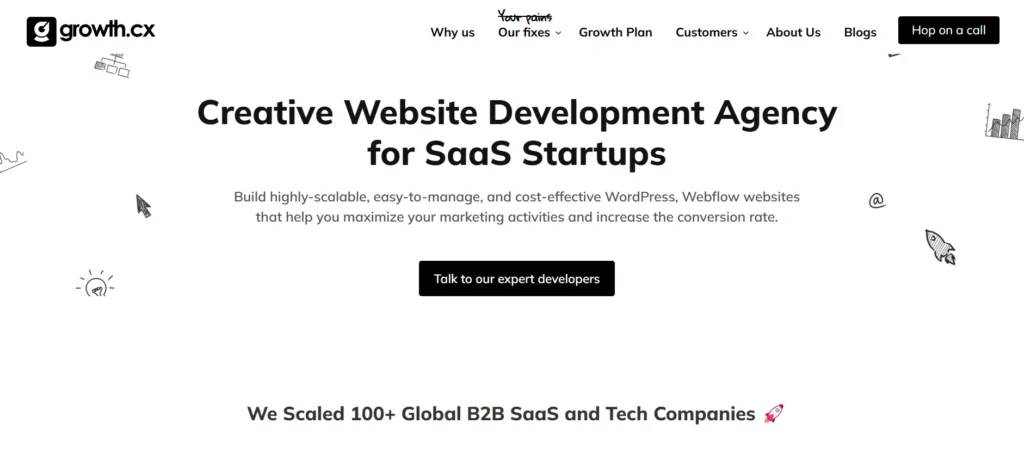
Webflow is shaking up the web development world by offering a platform that combines creative freedom with powerful tools. Whether you’re running a SaaS business, an e-commerce store, or showcasing your portfolio, Webflow gives you the flexibility to design custom, responsive websites.
At growth.cx, we don’t just build websites or expert teams; we create experiences that connect with your audience and deliver results. Our Webflow services are tailored to meet your specific needs, whether you’re starting from scratch or need a website makeover.
- Customizable Designs: We build websites that are as unique as your brand.
- SEO-Friendly Features: From meta tags to sitemaps, we ensure your site is built to rank.
- Mobile Responsiveness: Your site will shine on every screen, from desktop to smartphone.
- Third-Party Integrations: If you need to integrate tools into your website, our team will make it seamless.
Why growth.cx SaaS Website Design Agency?
We work closely with all our clients to understand your goals and create a Webflow site that aligns with your vision. Our team stays up to date with the latest Webflow features and trends, so your business website is always the best.
Want to see how our Webflow expertise fits into the bigger picture? Check out our SaaS Website Development Services to learn how we help businesses like yours create websites that drive growth.
Conclusion
Webflow proves to be a powerful platform for SEO. It offers built-in tools and features that make optimizing your website a seamless process. From customizable meta tags to easy sitemap generation and clean code structure, Webflow provides everything you need to improve search visibility while maintaining creative control.
If you’re looking to build a high-performing website optimized for search engines, Webflow is certainly worth considering. And if you need expert guidance, our SaaS website development agency can help you create a stunning, SEO-friendly site tailored to your business needs.