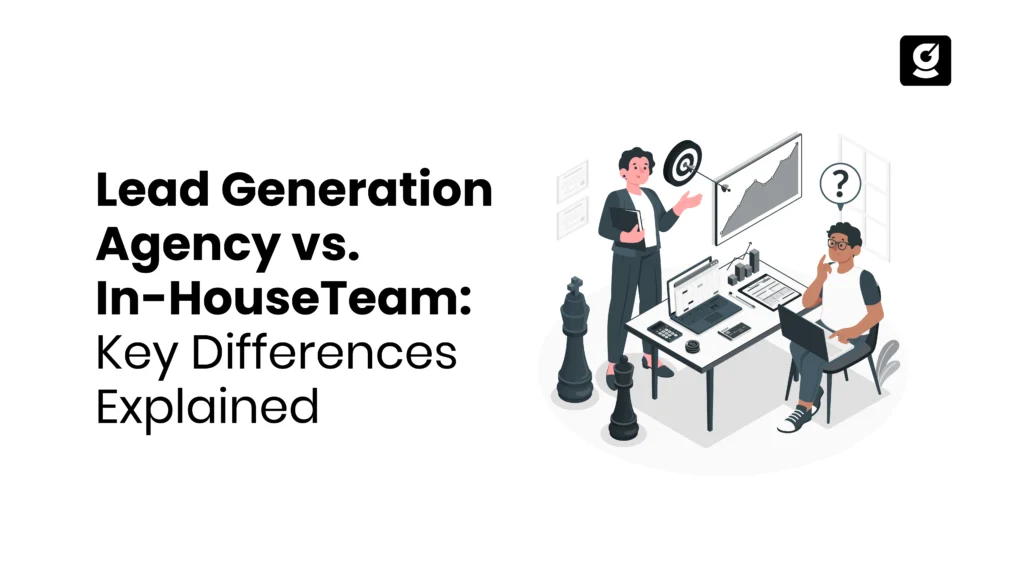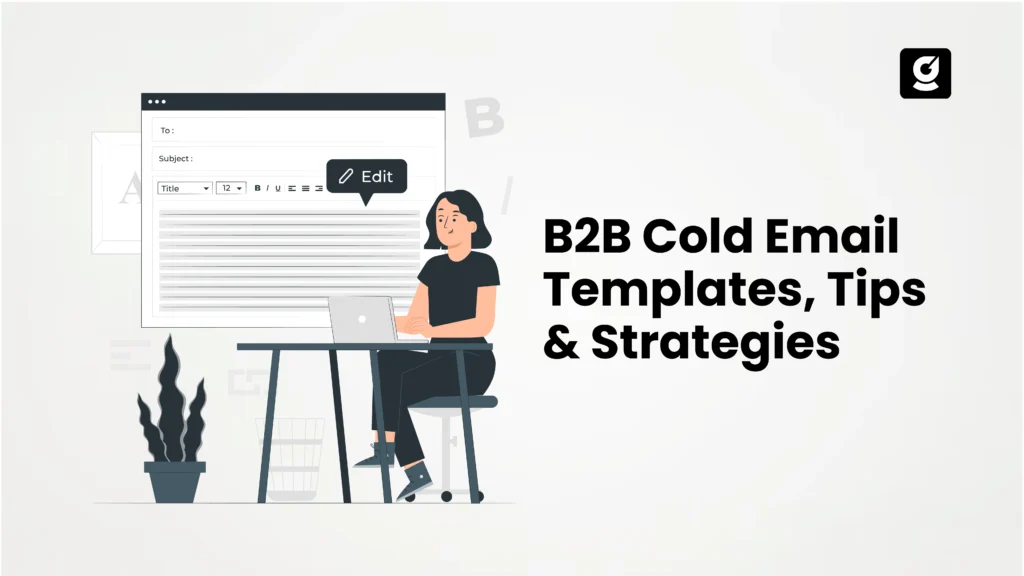The bounce rate reveals the percentage of visitors who land on a page and leave without further interaction. A high bounce rate signals some issues in your website, such as slow load times, poor user experience, or irrelevant content.
For SaaS businesses, a high bounce rate can be particularly costly.
Studies show that the average bounce rate for SaaS websites ranges between 40-60%, but if yours is above 70%, it could mean you’re losing potential customers before they even explore your product. Also, Google considers bounce rate to be an indirect ranking factor, meaning a high bounce rate can hurt your B2B SaaS SEO and organic visibility.
But the thing is, bounce rates can be reduced by optimizing the right areas to keep users engaged, increase retention, and guide them toward meaningful actions.
Let’s explain to you in this blog how you can achieve that.
What is Bounce Rate in the Context of SaaS SEO
Bounces occur when a visitor lands on your website and leaves without taking any further action. That means no clicking through to another page, signing up for a free trial, or engaging with any CTAs. They arrive, look around (maybe), and exit.
For a content-driven website, a high bounce rate might not always be a bad thing, as someone could read a blog post, get the answer they needed, and leave satisfied.
For a SaaS website, our main goal is to guide users toward signups, demos, or deeper engagement. If you get a high bounce rate, it is a warning sign.
Why do visitors leave SaaS websites quickly?
- Visitors didn’t find what they expected (if the site content has misaligned messaging or targeting).
- The site experience wasn’t compelling enough (poor UX, confusing layout).
- The page took too long to load, and they lost patience.
What’s a Normal Bounce Rate for SaaS Websites?
Bounce rates are different by industry and website type. For SaaS websites, studies suggest:
- 40-60%: The acceptable range for most SaaS sites.
- 60-70%: A sign that something might be off, but not always alarming.
- Above 70%: A clear indicator of issues that need fixing.
Factors like your traffic source also impact bounce rates. Organic visitors tend to have lower bounce rates than those from paid ads because they actively search for something. In contrast, visitors from social media or display ads might bounce more if they aren’t fully interested in your offering.
In the next section, we’ll explain the common reasons why SaaS websites struggle with high bounce rates and how you can fix them.
Common Reasons for High Bounce Rates on SaaS Websites
1. Slow Page Load Times
Speed is always important in saas websites. If your site takes too long to load, users will leave, especially those on mobile. Having faster loading websites keeps your target visitors engaged and improves SaaS SEO rankings.
- Users abandon a website page if it takes longer than 3 seconds to load.
- A 1-second delay when going through your website can reduce conversions by 7%.
- SaaS sites often have heavy visuals, tracking scripts, and integrations, which slow things down.
2. Poor UX and Navigation Problems
Visitors leave when they can’t find what they’re looking for within seconds. A complex website creates friction and increases bounce rates easily. A well-structured SaaS UX design lowers the bounce rate by making the user journey smooth.
- Confusing navigation makes users shouldn’t struggle to find pricing, features, or signup options.
- Lack of clear CTAs on every page shouldn’t guide visitors toward an action (trial, demo, or signup).
- Cluttered layouts make too many pop-ups, buttons, or conflicting visuals that can overwhelm users.
3. Mobile Optimization Issue
If your SaaS website isn’t fully responsive, mobile users will leave immediately. A SaaS website must deliver a seamless experience on all devices to keep users engaged.
- Over 50% of web traffic comes to a website from mobile.
- Text, buttons, and forms must be easy to read, tap, and interact with.
4. Irrelevant Content
Visitors expect clear, valuable, and engaging content. If your site has fluff-filled, vague, or irrelevant content, users won’t stick around. Making websites more engaging starts with clear messaging and user-friendly saas content.
- An unclear value proposition makes users instantly understand what your SaaS does and how it helps them.
- Too much jargon makes over-complicating explanations that can alienate users.
- The lack of engaging content makes people skim online. If your content isn’t scannable (bullet points, visuals, short paragraphs), they’ll leave.
5. Misaligned User Intent
A high bounce rate isn’t always about UX or content, but it could also mean you’re attracting the wrong audience. Aligning search intent with landing page content is key to reducing unnecessary bounces.
- If a page doesn’t match what a visitor searched for, they won’t explore further.
- Wrong audience targeting in saas products serve different user types (startups, enterprises, developers). If your messaging isn’t specific, visitors may leave.
Strategies to Reduce Bounce Rate on Your SaaS Website
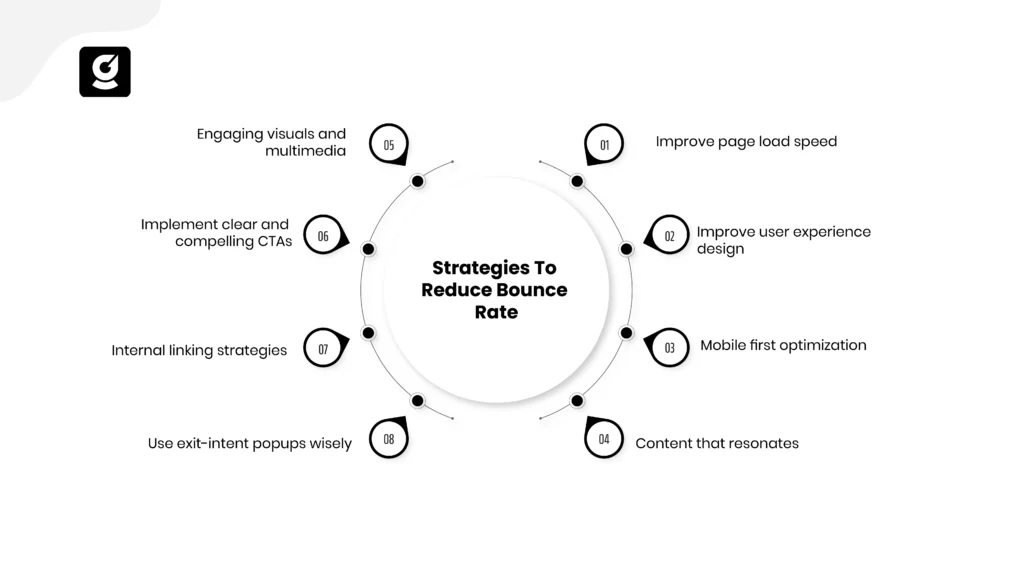
A high bounce rate on a SaaS website means users aren’t staying long enough to explore your product, understand its value, or take meaningful action.
SaaS sites rely on user engagement and conversions, so every bounce represents a lost opportunity. Reducing bounce rate requires a proper approach, optimizing speed, user experience, content, and conversion elements to keep visitors engaged and move them toward key actions.
Here’s a detailed, actionable strategy to help lower bounce rates and maximize user engagement on your SaaS website.
1. Improve Page Load Speed
Speed is the first impression of your website. If a website page takes longer than 2-3 seconds to load, most users won’t wait, and they’ll leave and likely never return. In the SaaS world, where efficiency is a core selling point, a slow website undermines credibility and drives potential customers away.
Use tools like Google PageSpeed Insights, GTmetrix, or WebPageTest to analyze performance and optimize accordingly.
How to Improve Page Speed for a SaaS Website:
- Optimize Images – Compress images without sacrificing quality. Use next-gen formats like WebP and AVIF instead of PNG or JPEG.
- Reduce HTTP Requests – Minimize the number of scripts, fonts, and stylesheets your pages load.
- Browser Caching – Store website files locally on returning visitors’ browsers to speed up load times.
- Content Delivery Network (CDN) – Make sure your content is distributed among multiple global servers so that international users are able to access it more quickly.
- Defer JavaScript Loading – Prevent JavaScript files from blocking page rendering.
- A/B Test Performance Tweaks: Continuously experiment with optimization techniques and measure the impact on speed and bounce rates.
2. Effective SaaS UX Design To Lower Bounce Rate
A SaaS website isn’t just an information hub, it’s a sales funnel. If users land on your site and struggle to understand what your product does or how to navigate, they’ll leave. A well-structured UX ensures visitors find information quickly, understand your value, and move toward conversion actions effortlessly.
How to Fix SaaS UX Issues:
- Simplify Navigation Menus – Reduce clutter. A SaaS website should have clear, intuitive navigation with direct access to pricing, features, case studies, and sign-up pages.
- Guide Users Effectively – Use a clean layout that visually directs users toward CTAs (e.g., “Start Your Free Trial,” “Book a Demo”).
- Improve Readability – Break content into short paragraphs, use bullet points, subheadings, and scannable text.
- Accessibility – Ensure your site is usable by everyone, with alt text, keyboard navigation, and sufficient color contrast.
3. Mobile-First Optimization
Mobile traffic accounts for over 50% of B2B SaaS searches, yet many SaaS websites aren’t fully optimized for mobile interactions. If your site is difficult to navigate on a smaller screen, potential customers will leave without engaging.
Best Practices for SaaS Mobile Optimization:
- Responsive Design – Make sure your SaaS website scales seamlessly across different screen sizes.
- Fast Mobile Loading – Mobile networks can be slow, so prioritize lightweight code and optimized images.
- Thumb-Friendly Navigation – Buttons and CTAs should be large enough to tap easily, avoiding accidental clicks.
- Minimal Pop-Ups – Mobile pop-ups should be minimal and easy to close, not frustrating.
4. Content That Resonates: Align with User Intent
SaaS websites attract different types of visitors like decision-makers, developers, or businesses comparing software solutions. If your content doesn’t match their expectations, they’ll bounce.
How to Match Content with User Intent:
- Keyword Research for SaaS SEO – Find what your ideal audience is searching for (e.g., “best CRM for startups,” “AI-driven accounting software”).
- Create Audience-Specific Content – A startup founder and an enterprise CTO have different concerns. Customize messaging accordingly.
- Provide Actionable Insights – Generic marketing fluff increases bounce rates. Offer real, useful information (e.g., how your software integrates with existing systems).
- Optimize Landing Pages – Each ad or keyword search should lead to a highly relevant page. Misleading content frustrates visitors and increases bounce rates.
5. Engaging Visuals and Multimedia
SaaS products are often complex, and visitors don’t want to read walls of text to understand them. Visuals make information easier to digest and keep users engaged longer.
How to Make SaaS Websites More Engaging with Visuals:
- Explainer Videos – Showcase your product’s functionality in under 90 seconds through a proper explainer video.
- GIFs & Animations – Make interactions dynamic without slowing down the page.
- Feature Screenshots – Instead of just describing features, show them.
- Infographics – Simplify technical concepts into easy-to-understand visuals.
6. Clear Call To Actions
CTAs (Calls-to-Action) guide users toward meaningful interactions whether it’s signing up, scheduling a demo, or downloading a whitepaper. A weak CTA will affect your conversion in b2b saas website.
How to Create Effective CTAs for SaaS Websites:
- Use Actionable Language – Instead of “Click Here,” use try to add “Start Your Free Trial” or “Schedule a Demo.”
- Make CTAs Stand Out – Use bold colors that contrast with the page.
- Place CTAs Strategically – Put them above the fold, at the end of blog posts, and inside high-intent sections.
- Personalize Based on Visitor Behavior – A returning visitor may see “Book a Call,” while a first-time visitor sees “Learn More.”
7. Internal Linking Strategies
When users visit a page, they should be naturally encouraged to explore further. Internal linking keeps visitors engaged longer and improves SEO rankings.
How to Use Internal Links to Lower Bounce Rates:
- Link to Related Blog Posts – Keep readers engaged with further insights.
- Guide Visitors to Product Pages – Blog posts should lead users toward product-related pages or case studies.
- Create a Logical Site Hierarchy – Ensure users always have an obvious next step to follow.
8. Use Exit-Intent Pop-ups Wisely
When a visitor is about to leave, a well-timed exit-intent pop-up can re-engage them instead of letting them bounce.
Best Practices for SaaS Exit-Intent Pop-ups:
- Offer a Lead Magnet – Provide a free eBook, case study, or trial extension to keep users interested.
- Collect Feedback – Ask, “What stopped you from signing up today?”
- Don’t Be Aggressive – Make closing the pop-up easy.
Conclusion
Lowering the bounce rate is about making your website a place where visitors actually want to stay. But reducing the bounce rate isn’t a one-and-done task. Visitor behavior changes, search algorithm changes, and what worked six months ago might not work today.
That’s why it’s important to keep testing, refining, and optimizing your website. SaaS companies that consistently analyze their site’s performance and fine-tune their strategies tend to see better conversions and stronger long-term growth. This is where having the right growth strategy and marketing expertise can make a difference.
growth.cx is a full-service B2B SaaS marketing agency to refine your messaging, improve user journeys, and build a more engaging digital experience. The right mix of process and execution helps to create more engagement and growth in your saas business.